ETCS Tool
This is a tool for calculations in the field of ETCS, in particular ETCS brake models for fix trains and brake curves.
Main characteristics and abilities
- A graphical user interface to create and edit ETCS train models and related data.
- Calculation of correction factors Krst_dry and Krst_wet for fix train models (“Gamma trains”).
- Calculation of deceleration curves and TSM limits for both fix and flexible trains (“Gamma” and “Lambda” model).
- Graphical output of deceleration curves and TSM limits.
- Export of all graphical representations in bitmap (PNG) or vector graphics format (SVG).
- Export of all results in text format (XML or CSV).
- No proprietary or binary file formats: all data is stored in XML text files.
Download
The file etcstool_1.0_beta2_installer.jar includes the program, the documentation (pdf and html) and some examples.
Download ETCS Tool 1.0 beta2 Windows installer
etcstool_1.0_beta2_installer.jar (5991kB)
If the installer doesn’t work for your system, please use the .zip file instead:
Download ETCS Tool 1.0 beta2 Zip-File
ETCSTool_1.0_beta2 (3674kB)
Installation
For Microsoft Windows, an installer is provided, that will guide you through the installation. Just download the .jar file to any directory and double-click on the .jar file. If the Java Runtime Environment (JRE) is installed correctly, the installation will start. If nothing happens, please check your JRE installation. This will be necessary anyhow in order to start ETCS Tool.
If for some reason the installer doesn’t work, or if you don’t use MS Windows, please download the .zip file instead and extract it to some folder. A directory “ETCSTool_1.x” will be created with some sub-directories. The only difference is, that no shortcuts/links will be created.
Minimum System Requirements
- 15 MB harddisk space (without JRE)
- ~200 MB RAM (including JVM)
- Java SE Runtime Environment 8 (note: full version string is e.g. ‘1.8.0_181’)
- 1024x768 screen size
To run ETCS Tool you’ll need a JAVA(TM) virtual machine (JVM, also called JAVA Runtime Environment, JRE) on your computer. You can check the version by typing “java -version” on the command line, it should be 1.8.0_181 or higher (the full version string is displayed, the main version is the second number in the string). If Java is not installed or an older version is installed, please download the newest version from www.java.com.
ETCS Tool has been tested to run on Microsoft Windows 7 with JRE 8 update 181 (1.8.0_181).
Legal aspects
The complete license is part of the download (see file “license.txt”). The following is only a short excerpt.
ETCS Tool 1.x including the documentation is provided “as is” without any warranty to their performance, correctness or fitness for any particular purpose. The licensee assumes the entire risk as to the quality and performance of the software. In no event shall the author or anyone else who has been involved in the creation, development, production, or delivery of this Software be liable for any direct, incidental or consequential damages, such as, but not limited to, loss of anticipated profits, benefits, use, or data resulting from the use of this software, or arising out of any breach of warranty.
ETCS Tool 1.x Demo Edition
Differences between the Demo Edition and the official version:
- Disclaimer shown at program start.
- Export of graphics and some data not enabled.
To obtain a license for full functionality of ETCS Tool, please write to homepage@thomas-brunnengraeber.de.
Screenshots
Desktop
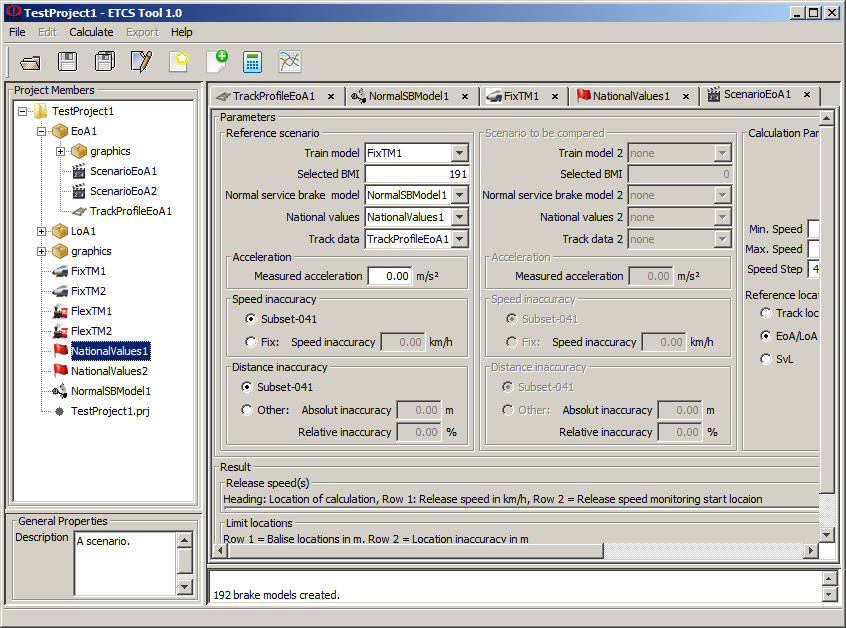
TSM limits chart
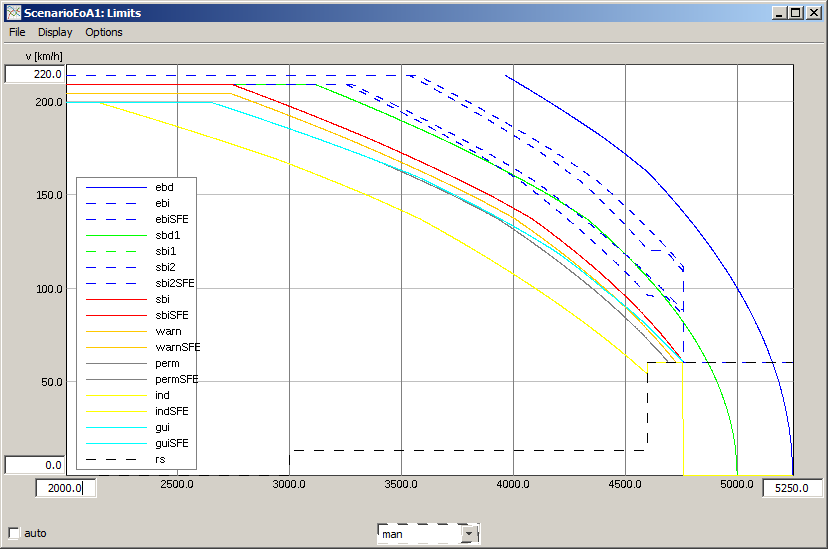
Please read the documentation first.